At times your customers may dispute an invoice you have raised. This could be for any number of reasons, for example:
- They disagree with the invoice amount or pricing of a particular item.
- The goods haven't been delivered or they turned up damaged.
- There is a disagreement about the service provided.
In situations like these, you may feel it it more prudent to stop chasing your customer for payment on overdue invoices until the dispute can be resolved. By placing a transaction on Dispute, you can stop automatic chasing on that item.
Placing Transactions on Dispute
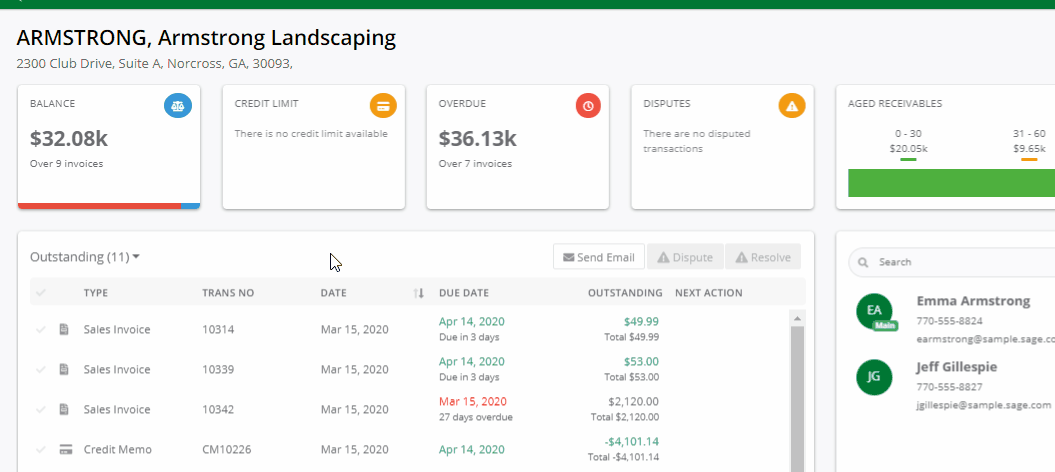
- Select the transactions you wanted to place on dispute by clicking on the Check Icon in the first column. Note, if you select any transactions that are already disputed then the Dispute button will become disabled.
- Click on the Dispute button.
- When the confirmation dialog appears, click Confirm.
- An orange dispute icon appears next to the transaction Type name and the Outstanding amount value also is displayed in orange.
- An entry stating the transaction or transactions are marked as disputed appears in the Activity Panel.
When a transaction is marked as disputed, the value of the transaction is added to the Disputes widget on the Customer Screen and the Disputed widget on the Dashboard.
Resolving Disputed Transactions
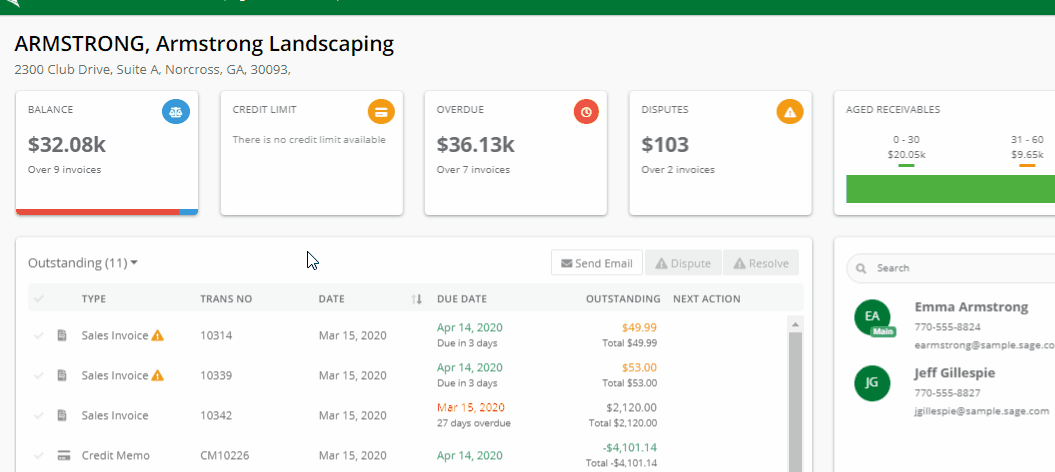
- Select the disputed transactions you wanted to resolve by clicking on the Check Icon in the first column. Note, if you select any transactions that are not disputed then the Resolve button will become disabled.
- Click on the Resolve button.
- When the confirmation dialog appears, click Confirm.
- The orange dispute icon disappears and the Outstanding amount value is displayed in its usual color.
- An entry stating the transaction or transactions have been resolved appears in he Activity Panel.
When a transaction is marked as resolved, the value of the transaction is subtracted from the Disputes widget on the Customer Screen and the Disputed widget on the Dashboard.