Company Settings allow you to configure global settings for the current company in Credit Hound.
Administrator Only!
You need to be an administrator to access Company Settings. If you are not an administrator then this option will not be available to you.
How to get to Company Settings
Company Settings can be found under the Settings cog icon in the top-right hand corner of the screen. Click on the icon and when the menu appears click on Company Settings.
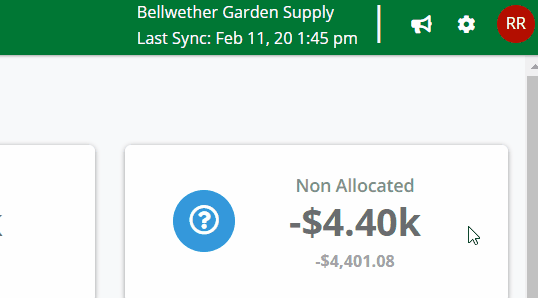 How to get to Company Settings
How to get to Company Settings