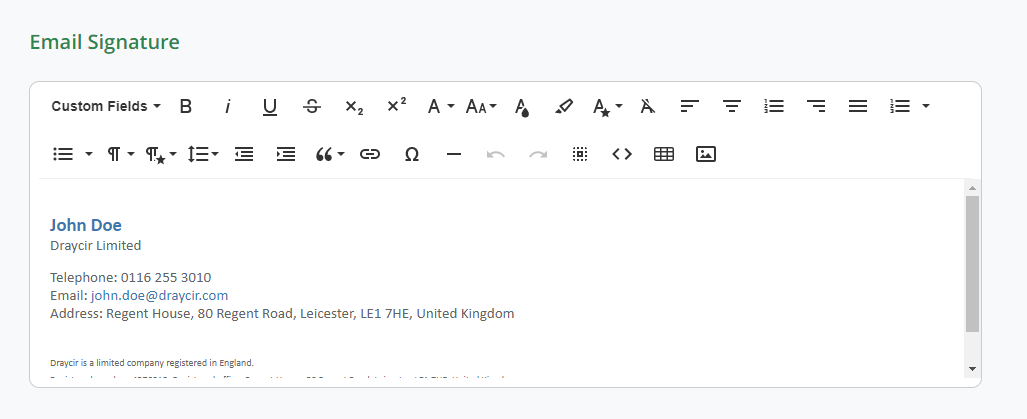About My Settings
The My Settings page allows you to configure your details and regional settings to be used across your companies in Credit Hound Cloud. You can also set your personal email signature to be used when sending manual emails out of Credit Hound Cloud.
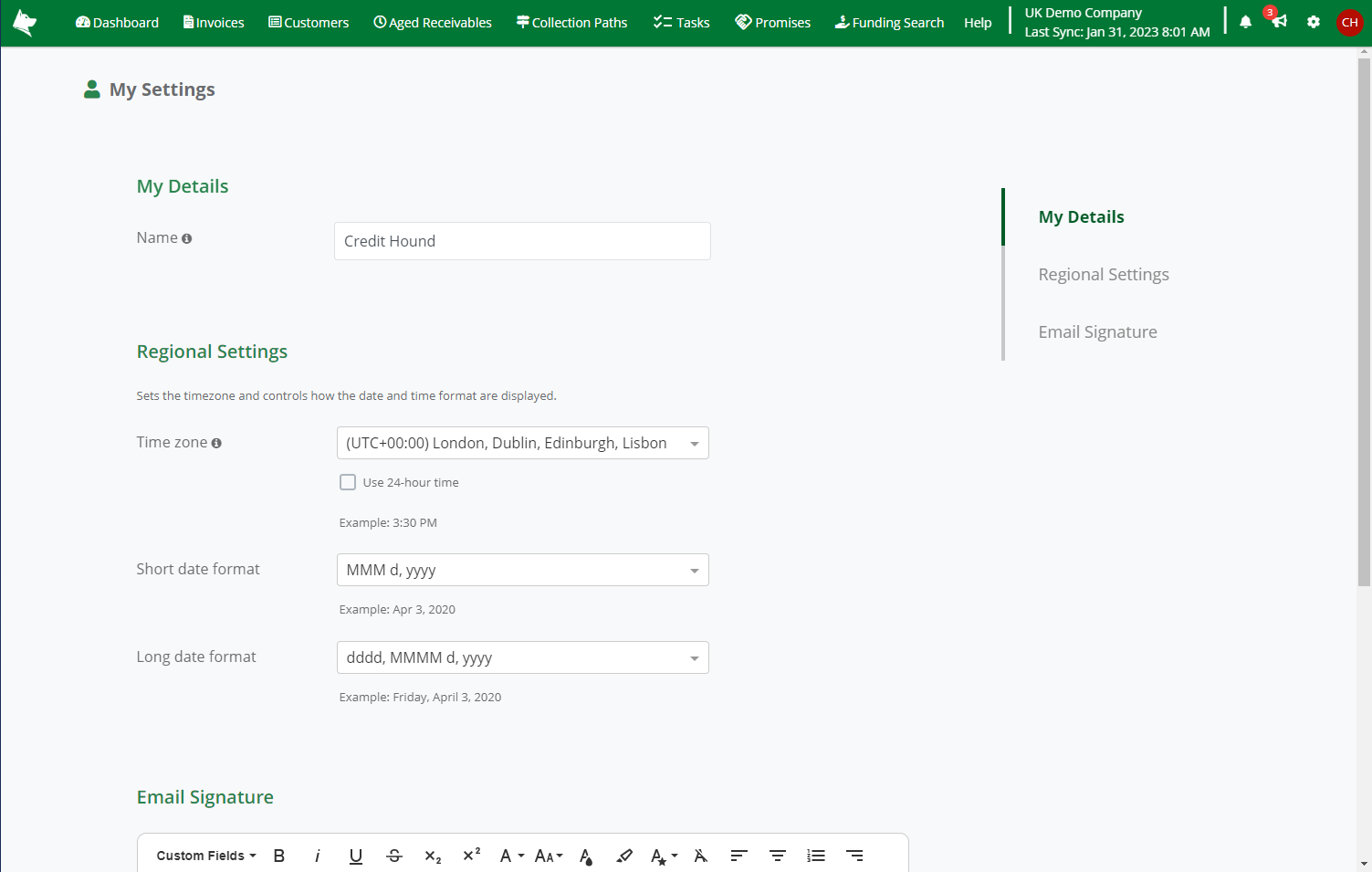 My Settings
My Settings
My Settings can be found under your profile icon in the top-right hand corner of the screen. Click on your profile icon and when the menu appears click on My Settings.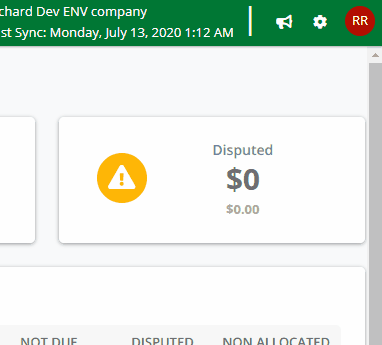
My Details
| Name | Your display name used throughout Credit Hound and your email display name when sending manual emails. |
Regional Settings
| Time zone | Sets the timezone and controls how the date and time format are displayed. Selecting the Use 24-hour time option sets the time used throughout Credit Hound to be based on a 24 hour clock instead of 12 hours. |
| Short date format | Sets the short date format used throughout Credit Hound. |
| Long date format | Sets the long date format used throughout Credit Hound. |
Email Signature
The Email Signature section allows you to create a custom email signature which is automatically added when sending a manual email. Email signatures can include text and images like a logo for your company branding allowing you to personalise emails being sent. Please see the Email Editor Formatting help section for details on the options available in the email editor.
You can also use the following email custom fields to build up your email signature:
| Custom Field Name | Description |
|---|---|
{{senderName}} | Your display name configured in My Settings. Used when sending manual emails. |
| {{senderEmail}} | Your email address. |
| {{companyName}} | The name of your accounting company linked to Credit Hound. E.g. Bellweather Garden Supply |
| {{companyTelephone}} | The telephone number of your accounting company linked to Credit Hound, |
| {{companyWebsite}} | The website address of your accounting company linked to Credit Hound, |