The Customer Email Issues list displays those Customers who either do not have an email address on their default contact, or the email address is invalid. These customer cannot be automatically chased by Credit Hound until the email addresses are added or corrected.
This scroll-able list contains all of the customers affected, along with a breakdown of their balance and overdue amount. Clicking on a Customer's Name in the list will take you to the Customer Screen for that customer.
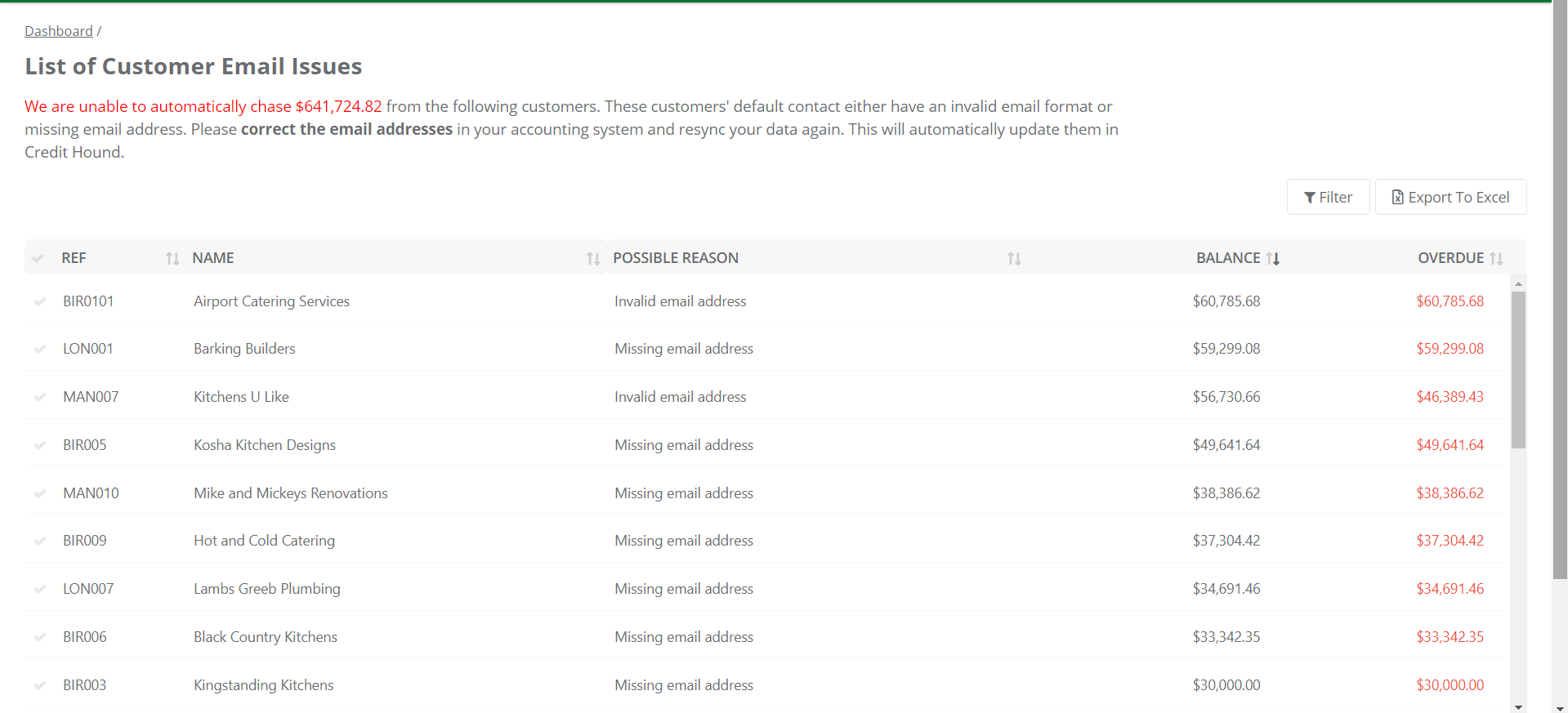 List of Customer Email Issues
List of Customer Email IssuesData in the list can be sorted by clicking on the column name and filtered by clicking the Filter button located to the top-right of the grid. See Sorting, Filtering and Exporting for further details on this.
The list can also be exported to an Excel file. Click the Export To Excel button in the the top-right corner of the list. The file will be downloaded to your browsers download folder.