Outgoing emails are tracked and their statuses updated throughout their journey to the customer. The current status can be seen on the email item in the activity panel in the Customer Screen. This status helps you see if the email has been delivered, bounced or even opened.
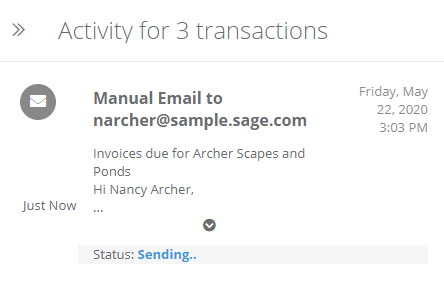
Status Meanings
| Status | Description |
|---|---|
| Sending | The email has been processed by Credit Hound and is currently being delivered to the recipient. |
| Delivered | The recipients mail server has informed Credit Hound that it has accepted the email. |
| Opened | The recipient has opened the email and allowed images to be view, therefore allowing us to track the email being opened. |
| Dropped | Indicates the recipient email previously bounced or that they marked the email as spam. |
| Bounced | The recipients mail server would not or could not accept the email. |
| Deferred | The recipients mail server asked Credit Hound to stop sending emails so fast. |
| Spammed | The recipient has marked the email as spam and their mail server has told Credit Hound about it. |
| Failed | The email has failed to be delivered, possibly due to an invalid email address. |
Opened Status
The opened status will only will shown if the customer has allowed images to be viewed on their email client. If the viewing of images is disabled then Credit Hound is unable to detect of the user has opened the email or not.