Credit Hound's demo company contains fictional data so you can familiarise yourself with the functionality of Credit Hound.
You can try a Demo Company by following these steps:
- Click on the company name/sync status in the top-right corner of the screen.
- From the menu select Demo Companies.
- When the dialog appears, click on the drop-down arrow to display the list of demo companies available.
- Choose the Demo Company you want to work with.
- Click the Select button.
- The Demo Company you have selected will appear.
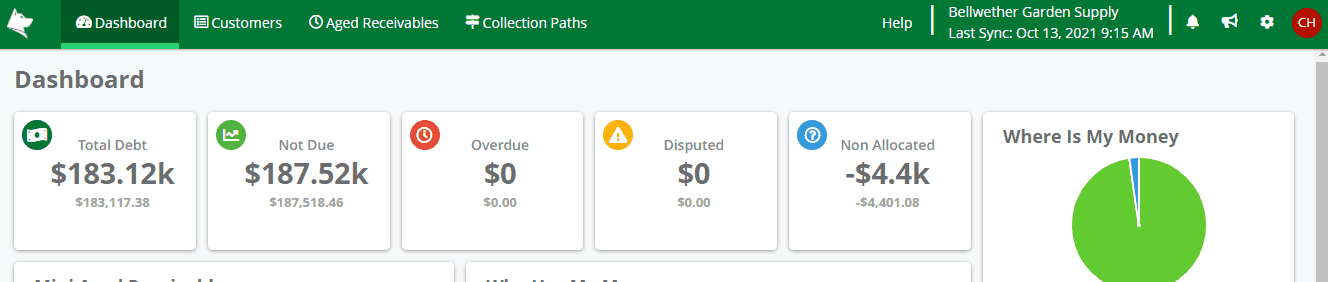 Choose Demo Company example
Choose Demo Company exampleReset Demo Data
To reset the Demo Data so that it clears any data you have added and also so that the demo data is Re-aged, please follow the these steps:
- Click on the company name/sync status in the top-right corner of the screen.
- From the menu select Demo Companies.
- Click Reset Demo Data.
- A notification will appear advising the reset has started and then let you know when the reset has been complete.