To begin using Credit Hound, we need to initially synchronize data from your accounting system to ensure you can start chasing outstanding debt. Dependent on the size of your company dataset, this synchronization process can take some time to complete, particularly for larger datasets.
Email Notification for when the Initial Sync has completed
So that you know when Credit Hound is ready to use, an email notification will now be sent to inform you when this initial synchronization process has completed successfully.
The email you receive will appear as below:
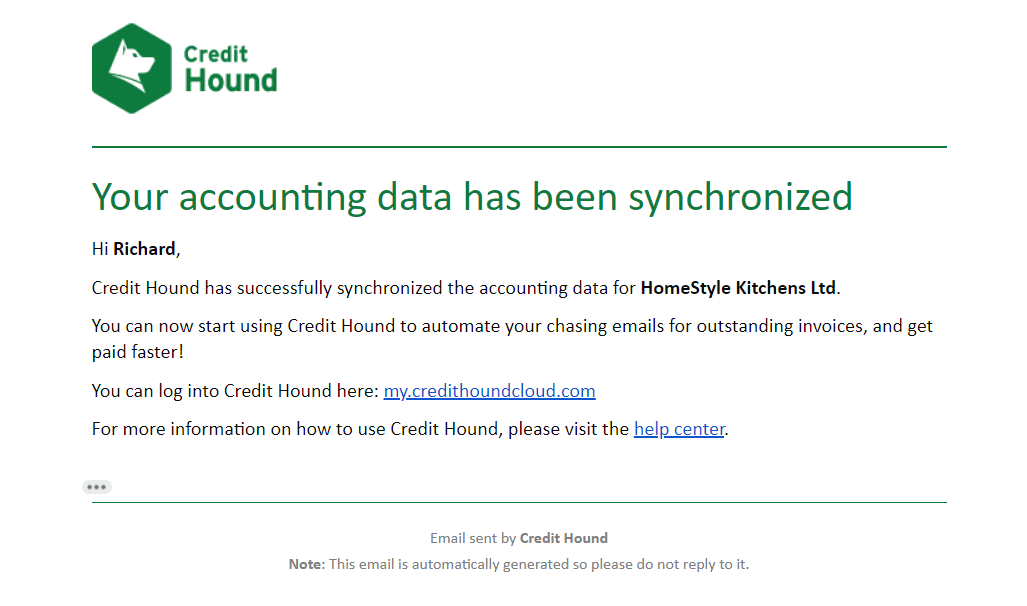 Initial sync successful email notification
Initial sync successful email notificationThe email notifications will go to all Administrator users. Standard users will not receive any notification emails.
The notification email is only sent once the initial synchronization of a dataset has been completed. If you have more than one company that you are linking to Credit Hound from your Accounting System, a separate notification email will be sent individually for each of your datasets.
Now that the initial accounting data has been synchronized, you can now go login to Credit Hound and start chasing outstanding invoices to get paid faster!