Deleting a Collection Path
If you no longer require a Collection Path, you can click Delete This Collection Path in the bottom right of the Collection Path configuration screen.
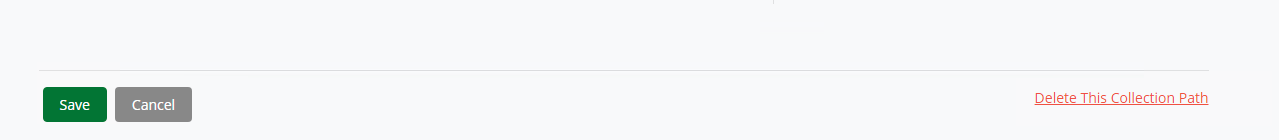
Customers and Deleted Collection Paths
After deleting a Collection Path, all customers that were on the deleted path will be moved to the Default Collection Path.
Note: You cannot delete your Default Collection Path.
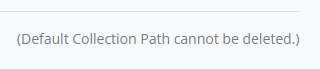
If you are on the Default Collection path's configuration screen, the Delete This Collection Path link is not available and is replaced with the message above. In order to delete the Default Collection Path, first set a new path to be the default and the Delete This Collection Path link will then be available to click at the bottom of the screen of the screen. For instructions on how to set a new Default Collection Path, see Set a Default Collection Path.