If you are using Credit Hound with multiple companies, you can swap between them using the following steps:
- Click on the company name/sync status in the top-right corner of the screen.
- From the menu select My Companies.
- When the dialog appears, click on the drop-down arrow to display the list of companies available.
- Choose the company you want to work with.
- Click the Select button.
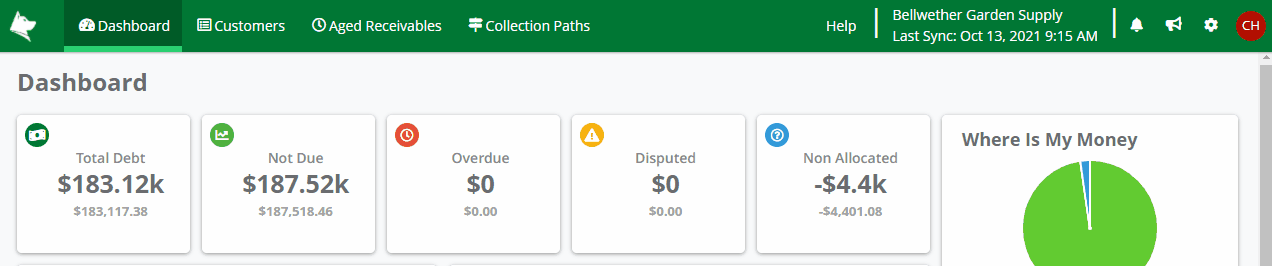 Change company example
Change company example
How Many Companies Can I Have?
This all depends on your subscription. If you purchased Credit Hound with one company then you can only connect to one accounting company. If you require more companies, you can add these to your subscription. See Purchasing Credit Hound for more information.